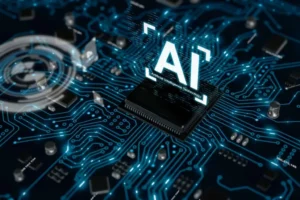What is a Native Mobile Application and how is it different from other types?

What is a native app, how is it created, and where is it used? Before plunging into the endless world of development, you should understand some definitions and understand how it all works within the industry. What is a native application? How does it differ from all other development options? What advantages does it offer? What disadvantages does it have? Most importantly, why is it actually needed?
The information presented below will help you understand the nature of this product, as well as determine for yourself whether you need it and why. We’ll cover 5 key features of native app development and try to explain to you what to prepare for. So let’s get started!
Definition of native apps
Before delving into this topic, it would be necessary to define native applications in order to understand how they differ from the rest and what advantages they offer when working with them. Native ones are those that are developed for a special OS. It doesn’t matter whether it is an Android, Windows, iOS device, or something else – it will only run in a certain environment and function in it. Accordingly, each OS has its own development environment, the specifics of which must be taken into account when working.
The rapid development of information technology in recent years has led to the emergence of many new devices and technologies, such as tablets, smartphones, netbooks, and other gadgets. They are more and more firmly included in our life and become commonplace. The leading platform among such gadgets today is the Android OS.
Android is used on a wide variety of devices. These are smartphones, tablets, TVs, smart watches, and a number of other gadgets. According to various estimates, in 2020, this operating system will be used by about 85% of smartphone owners, and the total number of Android smartphone users is estimated to be more than 2.5 billion people worldwide.


We are confident that we have what it takes to help you get your platform from the idea throughout design and development phases, all the way to successful deployment in a production environment!
5 main benefits of native apps
Now, let’s get to the main topic. The following features are the main advantages of native apps:
- It delivers outstanding performance.
- The direct interaction of the application with the hardware guarantees the maximum speed of use.
- It can use NFC and, for example, allow smartphone payments.
- In addition, you can send push notifications to make it easier and faster to contact the user.
- Storing data on a mobile device allows you to get information faster than other apps do.
Below we will look at what native applications are and why their features should be considered a big advantage.
Let’s take a closer look at the benefits
An Android developer creates the “stuffing” of the application, is responsible for UX/UI design, and optimizes the resources that are needed for the program to work. It depends on whether the personal data of users will be safe and how energy-intensive the application will be.
Developers create Android applications using two programming languages: Java and Kotlin. The first one has existed for a long time. It is more difficult and longer to program with its help. The second is a relatively new language. It is similar to Java, but programming in it is easier and faster if you know some tricks.
Comparable or similar performance certainly cannot be obtained using some of the very first tools that wrapped web pages trying to make this application, for example, Ionic. Modern tools, on the other hand, use native components internally, which certainly improves performance. But, it is worth loading an application on this technology with some kind of complex logic, which in the native case would require additional research in terms of optimizing complex and large calculations. In any case, even on the most stable and close to native cross-platform tools, it will be visually noticeable that this is not a native application. Perhaps, to a person not familiar with this, it may seem that there is no difference, but after years of experience, you can see it with the naked eye.
Minor advantages and disadvantages of native apps
Important benefits of native apps:
- Geolocation designation allows companies to customize their loyalty programs or promotions. Consumers can be notified when they are near physical stores or have an option to receive a regional discount.
- Data on user actions (or inactivity) can be easily collected and analyzed, thus making it easier to assess the effectiveness of the entire application or its individual functions.
- They look organic on the phone, as they are developed for a specific operating system.
- They use all the functions of the gadget software: gyroscope, infrared port, compass, light and proximity sensor, microphone, camera, voice recorder, geolocation, address book, and others.
- They have a fast response and smooth interface animations.
- They are more reliable (more stable work).
- They use phone resources, such as battery and memory, more efficiently.
Possible disadvantages:
- Apps are often more expensive to develop, especially for those who looking for cross-platform OS apps.
- It must be approved by every store, and the process of getting the attention of users to it can be difficult (unless it’s only for internal company use).
- For each platform, you need to write a separate application by a separate developer, which leads to additional financial and time costs.
A mobile developer is responsible for all stages of creating an application: they develop its architecture and can make an interface, test it, upload it to the AppStore or Google Play, fix vulnerabilities, release updates. There is no strict division into frontend and backend in mobile development as in the web. The developer must be able to work with both the interface and the internal logic of the application. On one hand, the variety of Android devices is a big plus because there is always a job for a developer.
In addition, to start working with this OS, you do not need to buy any additional equipment – you can write code on any operating system: macOS, Linux, or Windows. But for development on iOS, you will definitely need technology from Apple. At the same time, a large number of Android devices is also a disadvantage, since the devices do not work the same way and often the application has to be adapted to the parameters of each gadget, with different screen sizes and resolutions.
The wide popularity of gadgets quite naturally leads to the fact that new manufacturers come to the market. Along with different parameters, devices have their own developments, which find themselves in applications. These are the so-called native applications, that is, they are available only on one specific platform or operating system. A simple example: the Android platform on its own uses Google services as a starting browser, and the same IOS uses a browser called Safari. This approach applies not only to the browser, but also to many other applications, the ability to install which is limited by their “mother” system. In turn, in a way, the same Windows Phone operating system is also largely based on its own services.
According to Google statistics, 50% of smartphone users are more likely to use a company’s or brand’s mobile website because they don’t want to download the app. This is a very important drawback that must be taken into account before starting work.
IOS development is very demanding. To create applications for Apple, you need a computer with the MAC OS X operating system. You can try to cheat the system and compile something with the desired operating system in the cloud. With apps for Android and Windows Phone, things are much easier. They can be created on Apple, Windows, and Linux. You can use what is convenient for you and what you have.

Due to the fragmentation of mobile devices, it becomes economically impossible for most organizations to create native applications for all mobile platforms (and there are more than a dozen of them). The mobile web application market also suffers from browser fragmentation and the inability to use the hardware capabilities of the devices, such as accelerometer, camera, and so on, but this is changing. Since it is not possible to move away from mobile platforms, organizations need to decide how to best use their mobile app development budget. The question is very complex, and there is no single answer.
It’s easier with iOS – the number of smartphone versions, screen sizes, and the operating system itself are limited, so making an application that works equally well on all devices is much easier than on other platforms. All changes in the iOS operating system are transparent – the company annually releases detailed application development guidelines and publishes them on its website. Android development nuances may change, and not all libraries and forum responses will be up to date.
On Google Play, a one-time fee for a developer account costs $25. Publishing applications is fast and, as a rule, without the participation of moderators. In the AppStore, you will need to renew access to the developer account annually for $99. But there are some peculiarities: on Google Play, the application and account can be blocked without explanation, and technical support answers rarely, vaguely, and shortly. At the AppStore, publishing an application may take a week – moderators check it manually – but technical support is faster.
There is also a difference in user behavior: it is believed that an Android user is not used to paying for an application or additional functions in it, so the authors of applications mainly earn from advertising within it. With iOS, the opposite is true: buying an application in the AppStore is a normal practice for a user.
There is also a risk that the app may not meet the high expectations of users. Also, the prevalence of deletions indicates problems with the promotion of a digital product. Yes, developing software and launching it on the market is only half the battle. App marketing is a separate job. The overall app uninstall rate after 30 days is 29.2%. This means that almost 3 out of 10 installed applications will be removed within a month after downloading.
To capture the advantages and disadvantages of native apps, you need a comparison product such as web apps or mashups. Based on their performance, you can determine in which aspects the native application is better than its counterpart. It is important to understand that no one type of native app development is “best”. It often depends on the problem or requirement for them and which technology implements them best. The application programming budget also needs to be considered when developing.
How is a native different from a hybrid?
In addition to the netting, there is another type of design. It is less resource-intensive and more versatile, but it has certain drawbacks. We are talking about an alternative cross-platform solution such as hybrid mobile applications, which are created for both platforms at once.
7 facts about hybrid mobile products:
- Written for two operating systems at once.
- Uploaded simultaneously to the AppStore and Google Play markets.
- Multifunctional and efficient.
- One way of writing – no multiple languages required.
- High design speed and visual similarity of the product with the native.
- Incorrect operation when there is no internet connection.
- Minimalism in terms of rendering and animation, so not suitable for games.
Developing your own applications is especially useful for complex projects with complex user interfaces that require unlimited access to hardware.
A few words as a conclusion
Before creating any application, you need to get the most out of the mobile and desktop versions of the site. On a mobile phone, users look for product reviews and compare it with other options before consulting the seller. On the desktop, the conversion to purchase and large transaction amounts are higher. It can be concluded that there are a lot of components to a mobile device, so they are subject to constant changes, modifications, both in terms of dimensions and in terms of performance, mobility, and durability.
Top Articles
Container vs VM (Virtual Machines): How Do They Differ?
I am here to help you!
Explore the possibility to hire a dedicated R&D team that helps your company to scale product development.