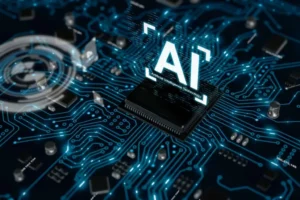List of Web Application Security Practices to Protect Data

The tremendous rise in cybercrime is forcing companies to take a more careful approach to security issues and develop new methods to improve the security of data and applications.
It seems that cybercriminals are several steps ahead of us. We regularly hear on the news about new data breaches, malicious use of acquired data, etc. Never before has cybersecurity been so important.
If you are a developer of apps, you should be worried about security. It’s a vital task to implement a strategy that consists of several protective measures. Check out seven best practices to protect user data.
Full and Regular Security Audits
Cybercriminals never sleep. They look for flaws, loopholes, and vulnerabilities in your system. You should be able to react. To do so, make sure you regularly conduct security audits.
Conducting such audits allows you to detect any security vulnerabilities within your system. Even if the attack happens, you will most likely learn from it by detecting repeatable patterns. The best way to conduct such audits is to hire a third-party team. You may even consider using the services of ethical hackers who attack your application and enable you to test security loopholes.

We are confident that we have what it takes to help you get your platform from the idea throughout design and development phases, all the way to successful deployment in a production environment!
Automation of Safety-Related Protocols
A particularly effective method to improve the security of the development life cycle of an app is the automation of all security-related procedures. When experts apply security auditing during all six development stages, they find vulnerabilities and flaws and can fix them.
Early identification of flaws in your application code greatly reduces the time it takes for troubleshooting. Moreover, you release quality patches, and this practice saves money and other resources for the company.
Static Code Analysis (SCA) implements special code scanners that can be integrated into all stages of the life cycle. In addition, there are lightweight plugins that you can easily implement into your preferred development environment.
Other advantages of this procedure:
- Spot vulnerabilities in the code at an early stage of the app development.
- No need to scan unmodified code (perfect for CICD, Agile, and DevOps).
- Compatible with a huge number of programming languages and frameworks.
- Detecting errors in code, for example, buffer overflows, dead code, and other holes.
- Automatic generation of reports in PDF / XML format, which experts can use for further and more detailed review.
Fix Flaws Before You Proceed
Regardless of which development environment you use, react immediately if serious problems occur. Instead of proceeding with the development of the app, make sure to remove a thread and find out what the problem was.
For example, in case of serious vulnerabilities of mid to high levels, you should immediately stop the development process until you eliminate or mitigate the threats that have arisen. The above-mentioned software examples allow you to do this.

Don’t Forget about WAF
Most modern Internet and mobile applications interact with users who traditionally enter some data through their browsers. This gives hackers enormous chances to bypass the security of an application. Especially famous attack methods used by criminals are SQL and LDAP injection and cross-site scripting (XSS). In general terms, developers are required to process input data to prevent illegal access to servers. Ideally, similar filters should be used in combination with whitelisting and blacklisting — other safety techniques: minimization of errors displayed in the browser and limited time of user sessions. WAF is an effective method for identifying harmful user data and monitoring incoming and outgoing traffic (according to specified criteria) on servers and in databases.
Compatibility With Modern Security Standards
Two safety standards are recognized by all companies regardless of the industry. All developed applications and software should be compatible with these standards.
These standards include OWASP Top-10 and SANS 25. These are comprehensive lists of vulnerabilities created by non-profit organizations. The latest information is added by leading security experts.
Other industry-specific guidelines include:
- PCI DSS — for companies that process, store, and transfer credit card information.
- HIPPA — for medical contractors.
- MISRA — a set of benchmarks for the C language programming.
- BSIMM framework that helps to assess the security layer of an application.
Analyze Third-Parties before Collaborations
Open source components offered by third-party companies are an integral part of the virtual system. Unfortunately, many developers recklessly implement third-party open-source components without testing and exploring their overall application security measures. The positive use of third-party open source components is skeptical if you want your application’s security measures to work properly.
Run Tests Before the Final Release
Tests will not solve all your problems and bugs, but they will help simulate the hacker attacks who will use similar ways to spot vulnerabilities and flaws of the system.
Take advantage of the services of professionals who will be able to conduct the test in real-time. You may even consider ethical hackers if your budget allows you. Despite the added time and money, at this stage, you can discover some vulnerabilities and reduce expenses on “extinguishing the fire” by preventing attacks.
If you have funds, you may also consider conducting additional tests of the security protocols set by the company. This will be beneficial for the security of the application.
Conventional security tools like WAFs provide only partial protection against modern threats. The guidelines above will help you seriously improve the security layer of your code and make it harder for criminals to attack the system.
In other words, developing good codes is paramount. Whenever possible, use different scanners and testing methods throughout all stages of the software development lifecycle.
That way, you will reduce the risk of flaws and bugs appearing during the release of patches prepared to eliminate vulnerabilities. Application security starts with the seed code.
Say “Hello!” to HTTPS
HyperText Transfer Protocol Secure (HTTPS) is an HTTP successor that supports encryption and protects user data while users share it over the network. HTTPS guarantees integrity and communication with the server.
To explain why HTTPS is such a big deal, here is a simple example. If a website or application has an HTTP certificate, the data of users can be stolen, changed, or tracked when users use the web. In a world where data is so important and is a valuable source of profit, it’s a big deal that you aren’t protecting it as a developer or provider of services.
Imagine the consequences of not protecting user data when they decide to pay for the services on the website? For example, purchasing something from an online store reveals information. Hackers can steal credit card information. Meaning, the bank account can be hacked.
Use HTTPS if users send their data to the server. The data includes credit card information, personal data, and even the addresses of the pages they visited. When transferring data from the authorization form, cookies are set. Then this data is sent with all requests to the server. The attacker can cookies and forge the request to the server.
As a result, it will intercept the session and potentially reveal data to the attacker. To avoid this, use an HTTPS certificate to protect the Internet connection.
It is simple: an SSL certificate is generated for free (for example, on Let’s Encrypt). For most platforms, tools have been made to mechanically acquire and install a certificate. All that remains is to enable HTTPS support on the server.
Moreover, Google has announced plans to give websites with HTTPS certificates superior search results! This is a win-win. If you don’t transfer, Google will show an unsafe connection warning instead of showing your website.
HTTP is in the past, so it’s time for HTTPS to shine!. If HTTPS is tighter, it is good practice to use HTTP Strict Transport Security (HSTS) — a server result header that prevents the domain from using an unsafe connection. Today, web application security is one of the things that businesses and organizations offer to their users. If you don’t offer security, why would users want to use your app?
Update your Software
This is vital to the security of a web application. Hackers regularly discover and immediately use new vulnerabilities and flaws in operating systems and other software: HTTP servers or content management systems (CMS).
If the source is hosted on the hosting provider’s server, then the installation of updates for the operating system is included in the set of services. Otherwise, you need to independently update the operating system.
If the source is powered by a third-party engine (CMS or forum), install security updates immediately upon release. Many developers post updates via mailing lists or RSS feeds with fixed bugs. WordPress and Umbraco also notify you about available updates when you log into your dashboard.
Many developers use package administrators, for example, Composer, NPM, or RubyGems, to install dependencies for their applications. Developers can also find vulnerabilities in these packages, so it’s essential to stay tuned for updates. Data protection is a hot topic because of the large number of threats that exist for users.
Top Articles
Container vs VM (Virtual Machines): How Do They Differ?
I am here to help you!
Explore the possibility to hire a dedicated R&D team that helps your company to scale product development.