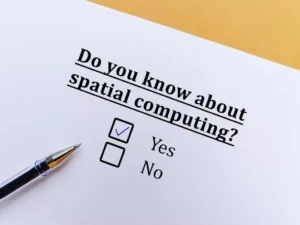Cloud Cost Management: How to Understand and Reduce Cloud Costs

According to research conducted by Panda Security in 2019, 48% of corporate data is stored on the cloud. As the pandemic has brought its own changes to the world, this number has increased significantly. Moving a company’s data to the cloud from data centers affects the costs. We shall discuss how to manage, understand, and reduce cloud costs for the best economic outcome.

Benefits of moving to the cloud
First of all, you have to understand why transferring your data to the cloud is beneficial to your business.
- A possibility for rapid growth in computing resources without huge economic investments appears.
- Engineers get access to an unlimited computing scale.
- The costs are based on consumption, so the company may try different ideas without having to upgrade data centers.
- The prices are flexible and can be adjusted to the smallest bit, meaning that there will be no resource waste.
- Using cloud resources, it is easy to separate the environments for different business units.
Also, you save money because updating the infrastructure is not your responsibility. Integrating different services becomes much easier, which also saves your time and nerves.

We are confident that we have what it takes to help you get your platform from the idea throughout design and development phases, all the way to successful deployment in a production environment!
Tricky details about cloud costs
Although there are many financial benefits of using clouds, there are some things that you must know about before working in this area. Remember the saying “Great power brings great responsibility”? Well, this is the case where you can apply it. Clouds are powerful tools that can “hurt” you if they are used in the wrong way.
The cloud cost model is completely different from its opposite. Here are some expense categories that you might come across:
- Mistakes
- Hidden costs
- Unnecessary resources
- Complexity.
We shall explain each point, so you would understand where everything comes from.
Mistakes
If a mistake in a regular database won’t cost you any money, with cloud storage, this will hit your wallet. A simple example from our colleagues who have learned the hard way might clarify the problem.
Suppose you have a script that has to remove resources after the project is completed and the files are no longer required. One mistake in the code and the resources are not deleted but, on the contrary, they are doubled in the storage. This means that more storage is used and the pricing might go up if you pass the limit.
Tip: Always check new scripts and regularly monitor your cloud. All software must be tested and monitored during the work process to prevent such unwanted situations.
Hidden or unexpected costs
When the OpEx model is used, it is likely that the pricing for everything will change regularly. Your budget needs to be ready for that. There are two types of unexpected costs that we would like to point out:
- Increased product usage. This usually occurs when your product or service is mentioned by a popular resource or your marketing department does its job well and you get tons of clients who create an increased load on your cloud.
- DDOS attacks and other similar situations. You need to have special protection from such situations. On the bright side, it is usually provided by cloud service providers, and there are many third-party providers too. Nevertheless, this might be like an add-on to the original service, so be aware that it might increase the costs.
In any case, you must be aware of the possibility of such situations and always be ready to react without hesitation to cut down potential losses.
Unnecessary resources
Once you have used the service for some time, you might find that there are just too many files in the cloud. Choosing which resources must be deleted and which shouldn’t is quite hard because you never know what might be needed in a changing environment. Most engineers usually save everything just in case, so this lets the resources pile up, and they often have no use for the business.
Tip: Regularly check your storage for unwanted resources and delete everything you do not need. Services like Google Cloud and others often provide some additional tools that make things easier. You can tag certain files and get regular usage updates. In any case, only a human being should be allowed to delete the resources.
Complexity
Understanding cloud costs may be very difficult because everything is gathered into one dollar bill. For people who are not aware of all the processes, this is like buying a pig in a poke.
First of all, the costs depend on the app and infrastructure architectures. The price difference may be huge. That is why it is necessary that you determine the most effective option based on finance and efficiency criteria. Only then you can proceed to the development of your cloud.
Second, although there are many applications that can help you manage and understand cloud costs, they also have many pitfalls. The field is complex and very broad, so no software can be compared with human expertise.
Finally, all services provide additional tools that are used to analyze costs and other important data. If you do not need details, they can be a good option. However, this is not a choice for large companies that need to understand every detail. There are many additional tools that are available on the web. Some examples are Azure, CloudVertical, CloudCheckr, ParkMyCloud, and others.
What should you do to make sure there are no financial surprises?
Here are 4 basic points you need to follow:
- Always check your scripts, software, and storage. You might have missed something important, so it is crucial that you estimate everything regularly.
- Make a plan for increased product usage and DDOS attacks. You can keep a reserve in your budget and use protection to prevent losses.
- Never forget to clean up unnecessary resources. They tend to accumulate and create a huge pile of unused garbage.
- Hire a professional that will analyze your cloud costs and do the optimization for you,
Even if it seems that everything is okay, it will not hurt to check the system from time to time. Better safe than sorry!
Top Articles
AI For Small Business: The Primary Use Cases
I am here to help you!
Explore the possibility to hire a dedicated R&D team that helps your company to scale product development.