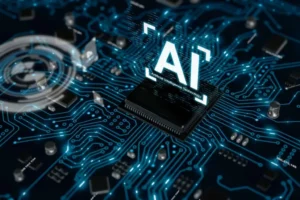How to build a mobile app: A step-by-step guide

Eager to create your own application? Maybe, you want to boost your business by creating software that can solve your company’s problems? Either way, you are in the right place.

Making software of any kind without any former experience is a difficult task. Therefore, you should follow our step-by-step guide to do it successfully. We’ll tell you how to make an app that will transfer your idea into real life.
1. Get an idea or find a problem to solve
Everything starts with an idea. Once you see that something new can be created or a potential issue can be solved, this is when you can proceed to the concept of your future application.
If you feel stuck and cannot get any ideas or problems your applications could solve, look around, and think of your daily life. Maybe, you are tired of the impossibility to pay your bills online? How about your store creates an app to show daily discounts to its users?
Once you start finding potential topics, write them down in a check-list and think of how your software could solve them. This could be a program for each separate issue or even a complex application – it’s up to you.

We are confident that we have what it takes to help you get your platform from the idea throughout design and development phases, all the way to successful deployment in a production environment!
2. Check whether there is demand
Supposing the problem is really an issue, but do people require a solution? Many great ideas simply disappeared because people didn’t really care about them. Your research must show whether the application will stand a chance or not.
You can do basic research via Google Keyword Planner to see what users search on the internet. If many people look for a solution, then your app might have all the chances to conquer this field.
An advanced option would be creating a landing page that highlights the key features of your software and offers interested users to sign up with their emails to be the first ones to receive updates. This would also include investment in advertising, but at least you will see the true demand for your app.
3. Wireframe your app
After all the research, you should come up with all the features that will be provided by your creation. The basic way to write down all the ideas is by doing it in a Word document. However, it is recommended that a wireframing tool is used for better details.
Think of the way the potential user would navigate the app. Make things as easy as possible. Write down every bit of information, so the developer can take everything into consideration before developing the “skeleton” of your software.
4. Remove unnecessary features
When you start writing down all the features you’d like to see in the application, there often will be a lot of stuff that is not related to the core problem. Remember your main goal. The first version of the software should be only about it.
All the “nice-to-have” features can be added later on as updates. This will lower your starting expenses and will let you get a better insight into whether the app has any value for the customer.
5. Do not neglect the design
Are you sure the design is all about how things look like? Well, it actually is also about how your customers will experience the application. Expert designers focus on creating a user-friendly interface, so it would look nice and wouldn’t be too confusing.
Make sure that this point is also included in your plan.
6. Proceed to hiring a developer and designer
Now, it is time to find the team of your dreams. You could hire a group of freelancers or a universal specialist, but the best option would be doing this with the GlobalCloudTeam. Developers will work with designers to create the most user-friendly application that would definitely reach the top ranks.
7. Register developer accounts
To publish your application in the Play Market and App Store, it is necessary that a developer account for both is created. This will also involve some fees. For the Android store, you pay only once, while for the iOS store, there is a regular payment.
It is possible to register as a company or an individual developer. This option depends on your preferences.
8. Add analytics to your app
With the help of analytics, you will be able to see how many people download the software, what their behavior within the app is, user engagement, and a lot of other useful information that will help you improve
A free program for this is Flurry. There also is Localytics, but access to all features can only be received with the paid version.
9. Use feedback to improve
Analytics will help you to evaluate the issues that your users face when they work with the software. An additional source of opinions for improvement is customer reviews. These are available in the stores for both operating systems.
You will have to provide regular updates for your application, so it is recommended that you check the reviews from time to time. It is definitely worth it because that is where you’ll get the biggest amount of feedback.
10. Start implementing new features
Now that the first version of your software is published, it is time to proceed to the implementation of all the “nice-to-have” features that were set aside during the listing process. Think of the ways to add them to the current app, get new ideas, and structure the updates so they would be published regularly.

That’s it?
If you cover the whole process in several steps, yes, that is how it looks like. However, you should never forget that when you choose to build an app, you automatically agree to invest a lot of time and money. These are the main resources that are used. Are you ready for it?
Top Articles
Container vs VM (Virtual Machines): How Do They Differ?
I am here to help you!
Explore the possibility to hire a dedicated R&D team that helps your company to scale product development.