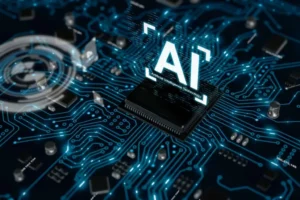How to improve mobile QA practice: what do you need to know?
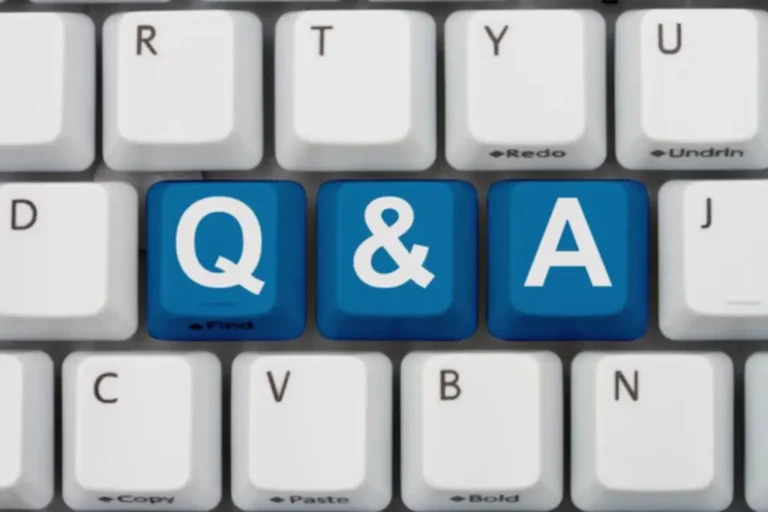
Quality Assurance (QA) is a very important part of application development. Mobile apps aren’t an exception. Regrettably, a lot of testers don’t take into account critical aspects of testing mobile software. It leads to errors, different mistakes in the code of the app, and bad quality of serving the clients.
To perform a successful creation of any mobile software, testers need to participate in all the milestones of the process starting with the creation of the conception and requirement analysis and finishing with the creation of specifications and launching a finished app.
Quality assurance is a key element of each app development process. Today, we are going to describe what is important to understand if you want to improve mobile QA practice.
Step 1: Creating a plan
When the process of app creation is almost finished, you are supposed to understand what you want to do using the development of this software and what restrictions are in a certain situation.
You have to understand the following moments:
- Are there any interactions with other apps? It is very valuable and below we will describe why.
- What are the functions you have to test? Don’t pay attention only to one feature, focus on different.
- What type of applications do you need to test at this moment?
- Is the task only in the testing of an external interface?
- Do you have to check the backend for functionality?
- How compatible a software needs to be with different wireless networks.
- How fast is loading? How user-friendly is the navigation?
- How will a possible increase in application load be solved?
- Do different changes in the status and state of the smartphone or tablet affect the work of applications?
- Make sure that you agree with your testers about the contribution that each has to make to the process of testing. Also, tell them about your expectations.
What else is a very important part of maintaining the correct working atmosphere? Naturally, communication. You need to pay attention to this if you want to test mobile applications greatly.

We are confident that we have what it takes to help you get your platform from the idea throughout design and development phases, all the way to successful deployment in a production environment!
Step 2: Detecting the necessary types of mobile app testing
Before testing every mobile app for smartphones you have to detect what you are going to test: features of a definite app, convenience of using experience, compatibility, performance, safety. This milestone is associated with methods of testing.
Determine devices for this app and what feature requirements you have to check. Also, you need to determine which target smartphones (or tablets) you need to include in the list.
You can do it the following way:
- Find out what smartphones or tablets will be compatible with your application.
- Determine which OS will be the most compatible with your app.
- Determine the most famous models of mobile devices of your auditory.
- Determine the set of non-primary tablets and smartphones with screens that are probably supported by the software you want to test.
- Decide whether you want to use real smartphones or tablets (the best option) or special software.
Step 3: Creating scenarios
Create a document that describes test cases for functions and all the abilities of the app you check for problems. You need to cover some separate moments (cases):
- Battery usage
- Speed
- Data requirements
- Memory usage.
Also, you need to determine the method you want to use: manual or automated or both. If you have chosen the last option, you need to determine a manual-automated testing ratio.
Prepare sets of cases and scenarios and adapt them to your project.

Step 4: Testing
It is time for mobile QA practice in testing. In the previous steps, you just determined what tests and scripts are required in your situation. At this stage, you launch tests for basic features of the software you develop. Automated testing allows you to save time and other resources of testers.
Step 5: Testing of usability
After testing the standard functionality, you need to make sure that this product has a simple interface. Also, you have to understand how great the user experience is. At this stage, you have to check how compatible this app is with different platforms. It is very important to maintain the corresponding cross-platform matrix.
Only after testing (mobile development requires this step) in the company, you can launch a beta-version.
Compatibility testing
There are a lot of platforms for mobile devices, not only Android and iOS. For instance, the software may work great on Xiaomi but bad on Samsung. You should choose a range of platforms that your application will be compatible with.
UI testing
User experience is a one of the necessery details of the applications that people use. When you test an application, you need to check how convenient the application is and what emotions it evokes in users. You develop applications for them and need to check the simplicity of applications responsibly.
What do you need to check?
Navigation: menu and other elements
- Options
- Buttons
- Tabs
- History
- Content
- And other elements.
External factors
You should understand that your application won’t be the only one on devices. Tens of other apps will be installed on smartphones simultaneously with your app. Therefore, you need to check how compatible apps are with each other.
Also, in some situations, a user needs to interrupt different features of the device.
Accessibility testing
People with special needs can also use mobile devices. That’s why you have to check the applications for accessibility for them. This is a part of usability testing that is very important.
Step 6: Performance testing
Smartphones and tablets have less RAM and less powerful CPU than computers. That’s why the efficiency of using these resources is very important when you use an application. What may you do to check the performance, for example?
- Change a connection from 2G to 3G, to WiFi and launch an application.
- Check the application on how it is scalable and what problems with performance may arise.
Functional testing
What moments do you need to pay attention to in this element of application testing?
- Installation
- Updating
- Registration
- Entering the system
- Working with certain features of an application
- Messages about mistakes in application work.
Functional testing is the same as other types of applications require. You need to understand that functional testing can’t be focused only on a certain feature.
Step 7: Acceptance testing and application security testing
Safety and confidentiality of data are very important now. Users require that all the information they give to the app is stored in a protected environment.
That’s why you need to make sure that program is protected. Check it of implementing SQL injection, session hijacking, data dump analysis, packet analysis, and SSL traffic.
Attention, necessery to check the safety and confidentiality of data storage. There are a lot of functions you need to check including the following:
- Safety certificates.
- Safety of protocols used by the application
- Limitations, for example, the number of attempts of entering the system before blocking the password field.
Step 8: Testing of device
You should use the algorithm above for application testing on a physical device.
Step 9: Controlling
This step includes full testing on every step of the tests that are required for making the applications work stably. Also, at this stage, you need to detect even the smallest problems.
You may add additional features or set the setting that won’t be in the final version.
After testing the application, additional features and settings are deleted by a tester. The final version becomes ready for launching.
The testing report
All the processes of testing mobile devices will be written. Before making a final report, double-check all important details, make the necessary notes.
What should be included in it?
- Important details that appeared during testing.
- Details about the quality of testing.
- Summary information on the quality of the tested mobile application.
- Statistics obtained from reports about different errors.
- Information about kinds of testing and the time that you needed to spend on this process.
Also, you need to write the following:
- This mobile application has the required quality to be used.This application is suitable for each criterion of the functional and quality of the work.
- This report is a key to the decision of the possibility of launching this application (in marketing definition).
Naturally, testing mobile applications is a hard task. You should adapt the steps above to each application, and you will get a great product if you do every action precisely.
Wrapping up
That’s what you need to know if you want to improve your mobile testing skills. What else can you do? You need to implement everything in practice. You need to find a team where you can be taught by professional testers. It’s the best way to improve your skills very fast.
This algorithm can be applied to any task and mobile application. It is universal both for iOS and Android development. You need to remember that testing before launching on the market is a very important step in development. It is so important that a separate profession has been created because developers can’t take into account a lot of aspects that testers know.
Also, you should understand that mobile testing has its own features. The responsible approach is very important but it isn’t enough. Learn relevant methods and techniques, and everything will be successful. And, naturally, mobile QA practice is important.
Top Articles
Container vs VM (Virtual Machines): How Do They Differ?
I am here to help you!
Explore the possibility to hire a dedicated R&D team that helps your company to scale product development.