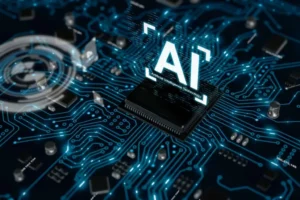Low Code Applications Pitfalls

The terms “no-code” and “low code” are used primarily for application development tools and are part of the technology democratization trend. A significant advantage of developing such applications is that the platform does most of its work.
These solutions are used in such cases:
- application development;
- website builders;
- augmented reality visualizers;
- email builders;
- e-commerce;
- design;
- data science tools;
- integration.
Easy-to-use tools allow you to build applications more efficiently than traditional development methods.
Due to a shortage of developers, a desire for internal business efficiency, and an attempt to empower non-technical experts, no- and low-code platforms have increased in recent years. The tool allows to set up and run a simple app using a few shortcuts. Inexperienced developers can work with the template to build a working application without too much trouble.
Main Pitfalls of Low Code Applications
As low-code becomes mainstream, there are critical issues that development teams and managers need to understand. Typical tools have inherent limitations due to their nature and can sometimes hinder the development of enterprise applications by professional programmers and their more sophisticated tools. Experienced programmers sometimes reject low-code means, widening existing divisions within the IT department and the gap between business and technology.
Many platforms are not designed to work on the same application or different projects. Low- and no-code tools generalize tasks and can be limited in possible changes.
Some tools look good for use in a particular project, but there is a risk to go through part of a project and find that the device is so attractive for simple tasks, in the beginning, makes it impossible to work on projects getting more complicated with time.
When bugs or cyber security issues occur, it is sometimes difficult to determine the problem due to the low-code nature. Most platforms block code and intellectual property and make the code susceptible to easily detect and fix vulnerabilities. The same features make development easier and troubleshooting harder.
It is essential to evaluate tools carefully in what business needs before adopting the specific tool.
There is a list of main pitfalls in using low code applications.

We are confident that we have what it takes to help you get your platform from the idea throughout design and development phases, all the way to successful deployment in a production environment!
Safety Issues
Security can be an issue when creating applications and workflow automation between different applications without oversight or access protocols. As a solution, a no- or low-code platform should have built-in security controls to limit the ability of users to create insecure applications. When properly designed, no- and low-code tools can help avoid “shadow IT” while implementing their software solutions.
Flexibility and Customization Lack
The most common problem with no- or low-code platforms is that they are not suitable for building complex programs. They are rigid and limit the ability to get the wanted results.
No-code frameworks restrict certain code blocks in visual components that users can manipulate. These related building components are more limited than the basic code.
Even the best platforms have limitations, and it’s crucial to align their functionality with capabilities properly. They work well in simple cases where the predefined visualized building blocks fit business needs or processes. Complex applications, integrations, data science, or workflows require more than a no-code platform.
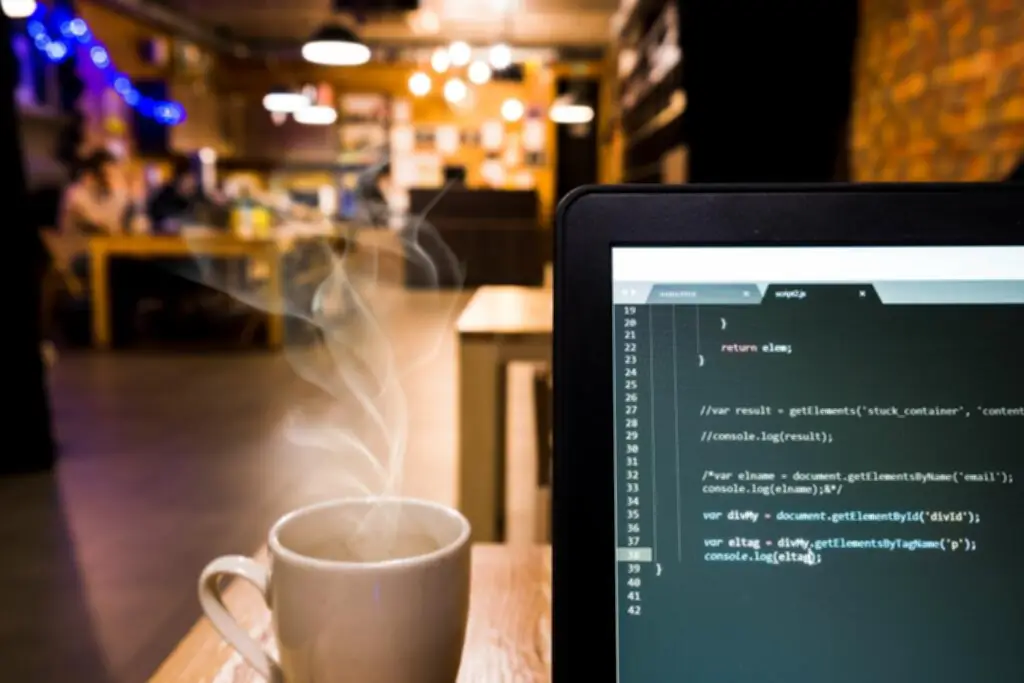
Low Cost-Effectiveness of the Development Process
Platforms may need reworking. Developers need to know how to work with and debug the application if the base case doesn’t meet the business needs. Sometimes application development requires classical programming.
Developers can spend as much time coding in and around the platform as building a solution from scratch. The developer must study the principles of building and operating the application. Platforms that require this approach are unprofitable for businesses. The more developers work with the application, the less effective the use.
Extensive Training
Business owners should understand that teams will spend some time learning how to use the chosen tool which can neglect one of the main no-code or minimal-code benefits. Notably, increasing business efficiency and agility. The more training required to use the platform, the less efficient they are for business.
It is necessary to understand how much time it takes for the user and developer to use the platform for the intended business purposes.
Staff turnover and a lack of willingness of employees to learn how to work on a specific platform for a long time will make tools with an extended learning and adaptation stage even more expensive to operate. If a consultant staff and developers sell the application, it’s probably not as easy to use as intended.
No- and low-code tools can help businesses innovate and improve their results by utilizing non-technical staff. However, the capabilities of many platforms are limited and ultimately require a development staff when companies need to go beyond the proposed use cases.
Understanding what a platform can achieve with minimal code and its resources is essential. Evaluate whether it is beneficial to have them in the technology stack, and if so, for specific business purposes.
An ideal no- or minimal-code should allow developers and business users to do what they do best. Platforms that meet these goals and align their use cases with their features can offer the promised technology without or with minimal code.
Integration with Third-party Services
A typical modern application interacts with many third-party services. Its integration with third-party services is obligatory. End-users and customers should sign in to mobile apps with Google or Facebook, integrate Google maps, get data from the web, etc.
Achieving the optimal integration number is not an easy task. There are several challenging steps to follow:
- create an account in a third-party service,
- develop assets,
- set everything up correctly.
A common problem with third-party integration is that developers don’t have control over third-party services. A third party may change the API or security policy at any time, which is their prerogative to protect security and reputation. When they do, it’s your responsibility to update the app as soon as possible.
Putting updating software responsibility on developers is a difficult task. But this is the default approach to ensure seamless integration with third-party services.
Visual Development Is Not Suitable for Complex Cases
Sometimes using a visual language such as Business Process Modeling Notation (BPMN) to build business logic becomes so complex and awkward that it is much faster and easier to write a simple code to solve a problem. Platforms can sometimes be more of a hindrance than a help.
Low- or no-code tools can only be customized to some extent. Legacy systems are written with code, libraries, and APIs are much more likely to be used to complex business rules that are difficult to transfer to no- or low-code applications.
Summary
Professional development tools can benefit from low-code visual simplifications when used correctly.
Here are three tips for companies looking to implement low-code and no-code tools into their workflow.
- Don’t assume that only business users will use low-code tools, as they may lack the skills to build a complex part of a solution or understand how to use platforms to get their full potential. Most applications will require some IT knowledge. Companies need to involve IT professionals with low-code tools to come to the rescue of business users.
- Developers should use the same platform to achieve efficiency and ensure a smooth transition to low-code. It’s hard enough to learn how to use one tool, let alone several effectively. Take the time to find the one that best suits your needs.
- When building technologies with low-code tools, moving applications, and data to the cloud will help increase scalability and reduce cyber risk. Cloud-hosted data and applications can use built-in security features to keep cybersecurity controls and patches up to date.
Following these tips and tricks when using low-code tools will help you get the main advantages without sacrificing quality.
CIOs and CTOs need a strategy to capture low-code market opportunities. Companies have to find the right tool or tools combination to successfully implement the low-code vision while considering the entire IT environment. Investing time and resources in developing transparency, reusability, and learning culture ensure that the development team and users have the right software and experience to make a real business impact with these tools. Building the culture will help encourage collaboration and understanding across traditionally disparate structures. Their integrations, services, and APIs work perfectly no matter whether they use low-, no-code, or advanced programming.
Top Articles
Container vs VM (Virtual Machines): How Do They Differ?
I am here to help you!
Explore the possibility to hire a dedicated R&D team that helps your company to scale product development.