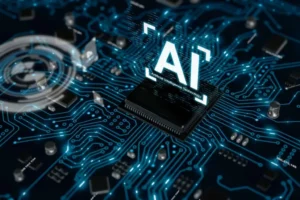What is Jenkins: Everything you should know

Continuous Integration (CI) and Continuous Delivery (CD) are critical elements of DevOps because they guarantee the integration of varied phases of the technique. Today, computer engineers have many different instruments at their disposal, but the Jenkins CI tool tops the charts in popularity. Let’s talk about what is Jenkins, the basic principles of its performance, and why you should utilize such a system.
The definition of Jenkins
Jenkins is an open-source server that is built in the Java programming language. Such a structure allows many activities to be performed to ensure CI is effective; All procedures are automatic.
Such a server successfully functions in various servlet containers, including Apache Tomcat. By automating construct, check, and deployment components, Jenkins simplifies continuous integration and delivery when building digital products. Thus, computer engineers may work on improving the program, adding valuable corrections to the product.
Jenkins automatically builds the platform and informs programmers of any inaccuracies in the initial steps. The constant support of servers is one of the reasons for the significant demand for such a server; the amount of installations of applications has exceeded 300,000 times, and this figure is constantly increasing. The system is expandable and offers computer engineers the use of many plugins.
To date, 1800+ official plugins simplify server configuration and guarantee the acceleration of the manipulations essential to build, deploy and automate the program.

We are confident that we have what it takes to help you get your platform from the idea throughout design and development phases, all the way to successful deployment in a production environment!
Some examples of how to utilize Jenkins
Jenkins has gained significant traction because it may control the routine procedures when a project is created. If your experts are working on modern software, the program will constantly check your builds and inform programmers of bugs in the early phases. Let’s look at the primary examples of utilizing the server:
- Deployment of code in production conditions: after successfully passing the checks, the system automatically publishes the text in computer language for the working or final version; that is, it performs continuous deployment.
- Jenkins automation: when a programmer works in parallel in different environments, he must install or update parts in all spaces. If such procedures involve more than 50 steps, doing the work manually can lead to many mistakes. Just write down all the necessary changes in the application to add them automatically.
- Quick code review: since we know what is Jenkins continuous integration, we comprehend that such a server may be effectively combined with other DevOps approaches and inform programmers when a merge query has been satisfied. As a rule, this happens at the end of tests and verification of conditions. The application provides limpid development procedures among group members and decreases the time required to control the code.
- Continuous integration: creating any digital product involves a series of complex procedures. Jenkins integration testing ensures various events and tasks are interconnected in such an order as to form a CI. The system offers several plugins to simplify the activity of CI/CD mechanisms.
In 2018, the Jenkins X platform was launched to increase the system’s functionality in cloud systems. Its technologies, interface, and pipeline structure are fundamentally different from the standard application. Jenkins X dealt with Kubernetes container technology and various cloud platforms, including Helm and Tekton.
Pros and cons of the server
As with other digital products, Jenkins has its strengths and weaknesses. The main benefit of an application is the ability to extend it by adding plugins. Thus, the system easily adapts to any changes in IT circumstances. If we comprehend what is Jenkins, it is time to analyze the profits of Jenkins:
- Easy setup: the application contains executable files that are easy to install on the most famous operating systems, including Windows and Mac. It’s a Java-backed standalone solution that only takes 5 minutes to set up.
- Open source: a property like this makes the application free to implement. Plus, Jenkins has a strong community, so you can easily find tutorials and other resources to ensure you get the most out of it.
- Easy distribution: during complex projects’ implementation, the primary server can distribute workloads to other working machines, allowing different builds and test spaces to be activated in parallel.
- Synchronization with various circumstances: Jenkins interacts with varied environments, including cloud structures. It is vital when we speak about professionals who utilize various spaces. The system also cooperates with famous cloud structures such as IBM Cloud, Amazon, Google, etc.

Do not forget about some downsides which arise when working with a well-known application:
- High costs: while Jenkins is free, maintaining it requires an efficient infrastructure.
- Consistent maintenance: it is a time-consuming process. Adding steps to the pipeline, implementing updated functionality, and controlling plugin functionality requires the programmer to restart the server and perform some steps manually.
- Focus on professionals: the main target audience of the application is developers. The program’s functionality may seem too complicated if we speak about ordinary users.
If you are concerned about the safety of insights, then Jenkins will be the best solution. The structure contains security instruments to guarantee enterprise data protection since installation. Programmers can use role-based access control, session tracking, and information encryption. Besides, several independent data protection modules can be added to the system to increase the security potential.
Principles of operation of Jenkins
Jenkins provides management of different phases from CI to CD, performing each procedure in automatic mode. When a programmer changes the source code repository, the application starts building. In most cases, commits end up in the development area.
The Jenkins build phase involves testing the code to ensure the digital product is correct. When inaccuracies occur, the server sends a notification to professionals on how they need to proceed. After successfully passing all the checks, the integration process starts.
CI takes more time because text written in computer language needs to be tested in different structural configurations. The server activates integration checks simultaneously on various nodes, which allows you to perform trial integration of a digital product as quickly as possible.
The last phase involves consumer acceptance testing because it is impossible to start the deployment without this. When all checks are complete, the code is released to the base branch, making it available for utilization.
Some words about the Jenkins pipeline
Let’s discuss what is Jenkins pipeline. It is a set of jobs or events that move digital products out of source control and into the hands of end consumers via Jenkins development. The system allows you to add continuous delivery to the online platform development algorithm. Such a structure contains an extensible set of tools that enable it to model delivery pipelines of varying levels of complexity.
Scripting and decorating are two categories of Jenkins pipelines; the programmer decides on his own which variant to select.
At the time Jenkins was born, only scripted pipelines were available. The popularity of these systems among developers is due to several reasons:
- Script pipelines offer a domain-specific language that makes it easy to solve different problems.
- Structs allow you to add Groovy code at any time. Groovy is a computer language that relies on Java.
The addition of Groovy code didn’t fit with Jenkins’ core directives that pipelines should be simple to interface and manage. It is how declarative server pipelines came into being.
Declarative systems do not allow you to adopt text in the Groovy computer language. Still, it provides a quick search for mistakes, implementation of logs, and the ability to work in an unstable environment.
Basic tips for using Jenkins
We won’t argue Jenkins is an optimal variant for all users. Some alternative solutions offer a more comfortable interface; individual complex configurations may seem too sophisticated if a human did not interact with Jenkins before (although technical support is ready to help solve any issue). Special plugins have already been developed to solve many problems to make your work easier. We have collected the main recommendations to provide Jenkins integration:
- Control security: you need to ensure the Jenkins server is secure via consumers’ modern authentication routine. Programmers are advised to generate a fallback variant of the «Jenkins Home» directory where all important log insights are stored.
- Choose your plugins responsibly: now you can find many free solutions, so you will be tempted to try different options. The choice of a low-quality product can lead to a deterioration in the speed of processes and a violation of the system’s main task associated with ensuring instant delivery.
- Avoid complex Groovy codes in pipelines: this structure runs on the main gadget, so your device’s resources will be fully used if it gets too sophisticated. Don’t forget the pipeline helps you do things faster, so the interface should be simple.
Either way, you need to hire experienced computer engineers who know what is Jenkins to apply such a digital solution effectively.
Global Cloud Team (GCT) offers digital CI/CD continuous monitoring solutions which provide a range of benefits, including error notifications, deployment comparison, trend forecasting, and more. When interacting with the GCT, you can be sure pipeline validation works correctly in varied environments. Professionals use various techniques, including Jenkins, Grafana, etc. Contact our experts as soon as possible to learn how GCT can enhance your team.
Top Articles
Container vs VM (Virtual Machines): How Do They Differ?
I am here to help you!
Explore the possibility to hire a dedicated R&D team that helps your company to scale product development.